Mike Belsito shares a few free techy/app-y tools that can help you get things done quickly and easily when you’re simultaneously grieving and trying to pull a funeral together. Mike’s an all-around Internet entrepreneur and the co-founder of eFuneral, a Cleveland-based online platform that helps connect funeral planners with the funeral homes that can best serve them.
*~*~*~*~*~*~*~*~*~*~*~*~*~*~*
We all know our own death is inevitable. Well…most people do. However, whether you like it or not, it’s likely that your funeral isn’t going to come before funerals of some of your friends, family members, ex-girlfriends or crazy co-workers. Once you find out about their death, you’re probably not going to be in the mood to brainstorm ways that you can use technology to grieve, share memories, vent and generally cope with the fact that they’re no longer there with you. But fear not, because your friendly death-tech correspondent has already done the brainstormin’ for you.

I’ve scoured the World Wide Interwebs in order to find some nifty tools that can help you when you’re trying to deal with somebody’s death — whether you’re planning the funeral services yourself, or simply trying to digest the situation. Many of these tools aren’t necessarily considered “funeral products” — and I wouldn’t be shocked if your friendly local funeral director has never even heard of them. But I’m here to bring you up to speed. Believe me — all three of these tools are well worth checking out. Oh yeah — and they’re all free.
1. Create a super simple, social media-friendly memorial page in seconds.

Full disclosure: I’ve known the founders of Tackk for several years. They’re awesome designers and generally good people. That aside, their brand new consumer Web app, Tackk, is a slap-your-forehead-simple solution for creating (and sharing) a single page of content on the Web. When you visit their website, you’ll notice that you’re automatically brought to a page that you can edit on the fly — without even having to log in or sign up for a membership. You can add photos and videos, enable Facebook comments and customize a URL that you can share with family and friends. While it wasn’t designed as such, Tackk ends up being a perfect tool to create a simple memorial page. You can check out this Neil Armstrong memorial page I made as an example:
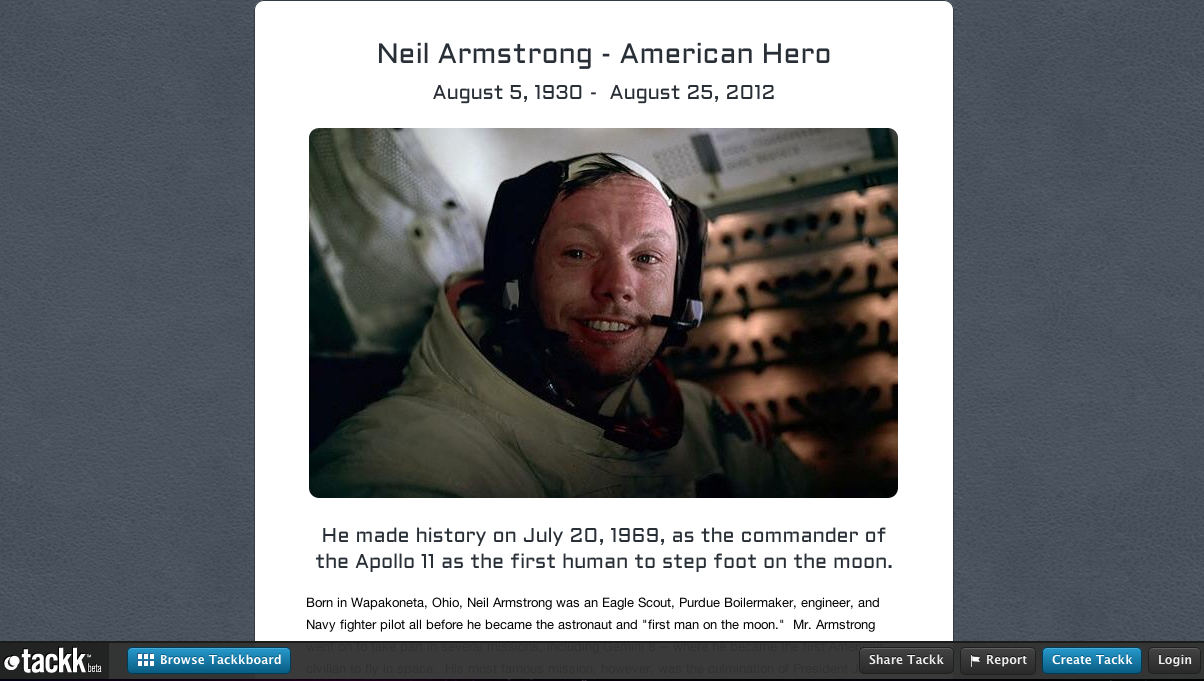
2. Divvy up important responsibilities with friends and family on the fly.
![]()
If you didn’t already know, planning a funeral service comes with about 7,652 things that simply need to get done. There’s just no way around it. If you’re the person responsible for the planning, it’s important you offload some of those responsibilities to others. After all, what are friends and family for? Wunderlist lets you do that from the comfort of that little mobile device you carry around. Its app (for iPhone, iPad, Android and other devices) allows you to create lists and invite others to collaborate with you and check things off the list. If it sounds straightforward, that’s because it is. But with a couple of extra features such as reminders for overdue items and the ability to highlight certain tasks, it’s just as functional as it is simple and is a must-have for families that need to get things done.
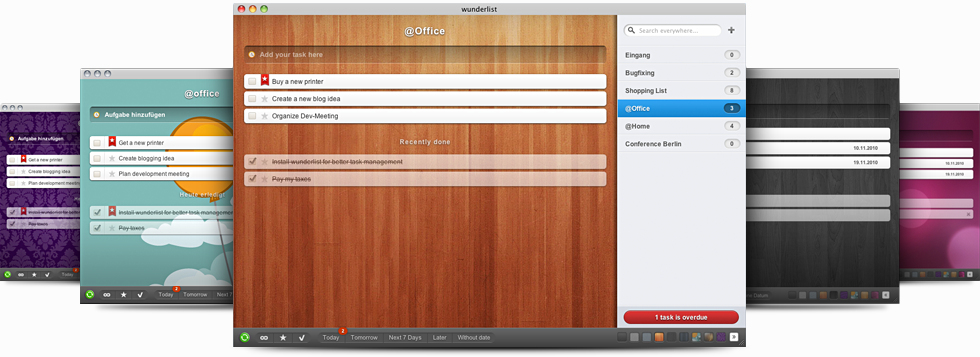
3. Digitize all of those good memories.

If you’re reading this on a computer, tablet or mobile device and not a printed-out sheet of paper, chances are you’re caught up with “the times” and you’re giving technology the ole college try. But let’s face it, while we have some photos of family and friends on Instagram and Facebook, there are tons of physical photos that are just gathering dust in the attic sitting in a shoebox. Don’t you think they should be digitized and enjoyed by all? Don’t worry — I’m not going to recommend you buy one of those clunky scanner boxes. A new app called Shoebox (clever name, eh?) gives you the ability to scan, store and share physical pictures using your iPhone or Android device. There are even very simple editing features that can make sure the photo is cropped so that it looks fit for the small screen. It’s a great way to preserve the memories of those you care about (you know…without the dust).

So there you have it. Three awesome technological tools that can help you out when planning a funeral service without taking so much as a penny out of your pocket. Isn’t technology great?
***
Techy coffin photo via Cristina Lazar
